The Android Revolution: Transforming Businesses and Empowering Connectivity
In the world of mobile app development, two prominent players stand out: Native Android Development and Flutter. Both approaches have their unique strengths and are preferred by developers for different reasons. In this comprehensive guide, we’ll delve into the differences between Native Android Development and Flutter, exploring their pros and cons to help you decide which one might be best for your next project.
## Native Android Development
### What is Native Android Development?
Native Android Development involves using Java or Kotlin programming languages along with the official Android development kit (SDK) and other native tools provided by Google. This approach allows developers to create apps specifically for the Android platform, taking advantage of all its features and capabilities.
### Pros of Native Android Development
1. *Performance*: Native apps are known for their high performance as they directly interact with the device’s hardware and operating system.
2. *Access to Native APIs*: Developers have full access to all native APIs and features provided by the Android platform, ensuring seamless integration with the device.
3. *Platform-specific Design*: Native apps can easily adapt to the unique design guidelines of Android, providing a consistent and familiar user experience.
4. *Optimized for Android*: Since native apps are built specifically for Android, they can take full advantage of its features, resulting in optimized performance and user experience.
### Cons of Native Android Development
1. *Development Time*: Building native apps for Android can be time-consuming, especially when compared to cross-platform solutions.
2. *Skill Requirements*: Developers need to have expertise in Java or Kotlin along with a good understanding of the Android SDK, which might be a barrier for beginners.
3. *Code Maintenance*: Managing separate codebases for iOS and Android versions of an app can lead to increased maintenance efforts and potential inconsistencies.
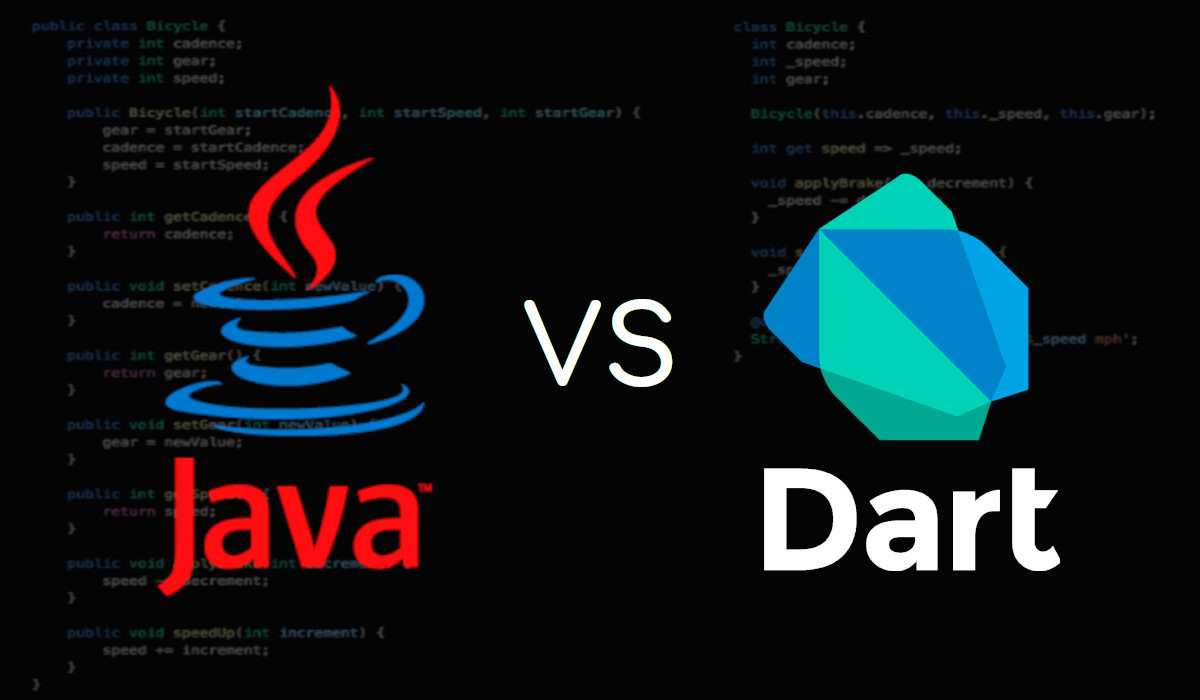
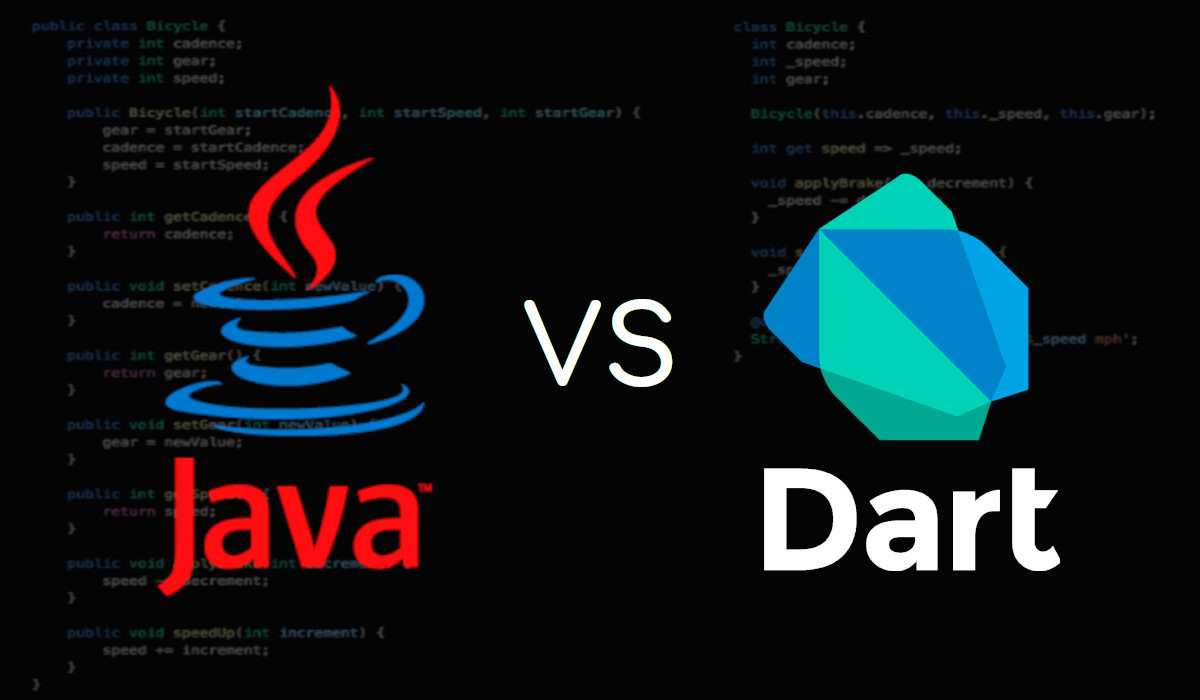
## Flutter
### What is Flutter?
Flutter is Google’s open-source UI software development kit that allows developers to build natively compiled applications for mobile, web, and desktop from a single codebase. It uses the Dart programming language and provides a rich set of pre-built widgets for creating stunning user interfaces.
### Pros of Flutter
1. *Hot Reload*: Flutter’s hot reload feature allows developers to instantly see the changes they make to the code, speeding up the development process.
2. *Single Codebase*: With Flutter, developers can write a single codebase that works seamlessly across multiple platforms, including Android and iOS.
3. *Rich UI Experience*: Flutter offers a wide range of customizable widgets, making it easy to create beautiful and responsive user interfaces.
4. *Performance*: Flutter apps are compiled directly to native ARM code, resulting in high performance and smooth animations.
5. *Growing Community*: Flutter has a rapidly growing community of developers, providing ample resources, packages, and support.
### Cons of Flutter
1. *Platform-specific Features*: Some platform-specific features may not be readily available in Flutter, requiring additional plugins or custom implementations.
2. *Learning Curve*: Developers who are new to Dart or Flutter may need some time to get accustomed to the language and framework.
3. *App Size*: Flutter apps can have larger file sizes compared to native apps, as they include the Flutter framework in the APK.
## Choosing Between Native Android Development and Flutter
### When to Choose Native Android Development:
– If your app requires deep integration with platform-specific features or hardware.
– When performance is a critical factor, especially for graphics-intensive applications or games.
– If you have a dedicated team of Java or Kotlin developers with experience in Android development.
### When to Choose Flutter:
– For rapid prototyping and quick development cycles, thanks to its hot reload feature.
– When you need a cross-platform solution to target both Android and iOS with a single codebase.
– If you want to create a visually appealing and responsive user interface using Flutter’s rich widget library.
### Conclusion
In conclusion, the choice between Native Android Development and Flutter depends on various factors such as project requirements, development timeline, team expertise, and target audience. Native Android Development offers unparalleled performance and access to platform-specific features, while Flutter provides efficiency, cross-platform compatibility, and a visually stunning UI.
Whether you choose Native Android Development or Flutter, both approaches have their merits and can result in high-quality mobile apps. It’s essential to weigh the pros and cons carefully based on your project needs and resources. With the right approach and tools, you can create a successful mobile app that delights users and meets your business objectives.
WE aRE oN

